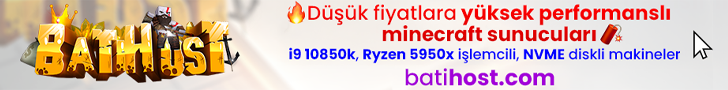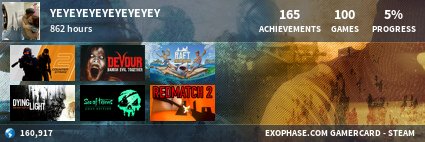RealKonts
İskeletor.
- Katılım
- 29 Mayıs 2021
- Mesajlar
- 75
- En iyi cevaplar
- 3
- Tepki puanı
- 21
- Puanları
- 200
Dünyanın en iyi permission (izin) plugini!
Herkese tekrar merhaba! Bugün sizlere neredeyse dünyanın en iyi permission pluginini tanıtacağım!
(Bungeecord için, spigot içinde kullanılabiliyor fakat bungeecord hiç bilinmiyor.)
İlk olarak:
(Bungeecord için, spigot içinde kullanılabiliyor fakat bungeecord hiç bilinmiyor.)
İlk olarak:
Ziyaretçiler için gizlenmiş link,görmek için
Giriş yapın veya üye olun.
sitesinden LuckPermsBungee'yi ve LuckPerms Spigot'u indirelim. LuckPermsBungee'yi isminden anlaşıldığı üzere "BungeeCord Plugins" kısmına atacaksınız. LuckPerms'i ise diğer tüm sunuculara atacaksınız.
Eee peki sohbette tagı nasıl yapacağız ?
- Sohbette tagı, LPC ChatFormatter plugininden yapacaksınız. LPC ChatFormatter'i tarayıcınıza yazarak bulabilirsiniz. Ve bunu tekrardan tüm sunucularınıza atacaksınız.
Tabii ki bunları kaydedecek bir databasemiz olmalı öyle değil mi?
Tabii ki bunları kaydedecek bir databasemiz olmalı öyle değil mi?
- Bunuda "XAMPP" uygulamasından halledeceğiz.
İlk olarak XAMPP'i "
Bazen XAMPP'ı Yönetici Olarak Çalıştırmanız gerekebilir... MySQL açılmazsa deneyin.

İlk olarak XAMPP'i "
Ziyaretçiler için gizlenmiş link,görmek için
Giriş yapın veya üye olun.
" adresinden indirin. Ve daha sonra XAMPP'i açın.Bazen XAMPP'ı Yönetici Olarak Çalıştırmanız gerekebilir... MySQL açılmazsa deneyin.
Bu şekilde olacaktır, ve aşağıda attığım görseldeki hale getirin.
Bu şekilde olacaktır, ve aşağıda attığım görseldeki hale getirin.
Ve yaptıktan sonra tarayıcınızı açın ve URL kısmına "
Ziyaretçiler için gizlenmiş link,görmek için
Giriş yapın veya üye olun.
" yazın.
Ve yaptıktan sonra tarayıcınızı açın ve URL kısmına "
Ziyaretçiler için gizlenmiş link,görmek için
Giriş yapın veya üye olun.
" yazın.Yazın ve oluştura basın. Bende zaten olduğu için oluştura basmıyorum.
(luckperms_minecrafttr yazmanıza gerek yok sadece luckperms yazabilirsiniz.)
Ve daha sonra LuckPermsBungee dosyamıza gidelim.
server: global
# If the servers own UUID cache/lookup facility should be used when there is no record for a player
# already in LuckPerms.
#
# - Since BungeeCord doesn't maintain it's own UUID cache, when this option is true, LuckPerms will
# try to find a uuid for a username using RedisBungee, if installed.
use-server-uuid-cache: false
storage-method: MySQL
# The following block defines the settings for remote database storage methods.
#
# - You don't need to touch any of the settings here if you're using a local storage method!
# - The connection detail options are shared between all remote storage types.
data:
# Define the address and port for the database.
# - The standard DB engine port is used by default
# (MySQL: 3306, PostgreSQL: 5432, MongoDB: 27017)
# - Specify as "host ort" if differs
ort" if differs
address: localhost
# The name of the database to store LuckPerms data in.
# - This must be created already. Don't worry about this setting if you're using MongoDB.
database: luckperms
# Credentials for the database.
username: root
password: ''
# If the servers own UUID cache/lookup facility should be used when there is no record for a player
# already in LuckPerms.
#
# - Since BungeeCord doesn't maintain it's own UUID cache, when this option is true, LuckPerms will
# try to find a uuid for a username using RedisBungee, if installed.
use-server-uuid-cache: false
storage-method: MySQL
# The following block defines the settings for remote database storage methods.
#
# - You don't need to touch any of the settings here if you're using a local storage method!
# - The connection detail options are shared between all remote storage types.
data:
# Define the address and port for the database.
# - The standard DB engine port is used by default
# (MySQL: 3306, PostgreSQL: 5432, MongoDB: 27017)
# - Specify as "host
address: localhost
# The name of the database to store LuckPerms data in.
# - This must be created already. Don't worry about this setting if you're using MongoDB.
database: luckperms
# Credentials for the database.
username: root
password: ''
CONFIG.YML dosyasındaki herşeyi böyle yapın. "database: luckperms" yazan yeri kendi veri tabanınızın adını yazın.
(Ve tüm sunucularınızdaki LuckPerms doyasına bunları yapın. Aksi takdirde çalışmayabilir.)
Peki, şimdi tagları, grupları ve permissionları nasıl ayarlayacağız?
- Herhangi bir sunucunuza girin. Ve "/lp editor" yazın. Ve gelecek yeri izleyin.
Ziyaretçiler için gizlenmiş link,görmek için
Giriş yapın veya üye olun.
adında bir link gelecek. Buna tıklayın.Grup oluşturmak için +'ya basın ve,
şeklinde yazıp "ADD GROUP"a tıklayın.
Ve yaptıklarınızı kaydetmek için:
Save kısmına basın. Ve tekrardan size bir komut gelecektir.
/lp applyedits ******** adında bir kod. Bunu oyunda yazdığınız zaman kayıt edilecektir.
Beğenirseniz beğen ile tepki gösterirseniz mutlu olurum
Saygılarla..
Moderatörün son düzenlenenleri: